
17 May Action Buttons in Salesforce Lightning Flow
The newly introduced action buttons in screen flows are indeed a significant enhancement for user interaction. They simplify complex processes by allowing users to execute actions directly within the flow screens. This is game-changing this in flow, like we can make screen flow dynamic single-page applications. This is the true power of reactivity like LWC.
This works like apex in the backend to do business logic, return results and show the result to the Flow screen without leaving the screen.
Release: Salesforce introduced this Action Button component in the Summer ’24 release. This feature enables running auto-launched flows directly from flow screens, without the need to navigate away. Users can also receive outputs from these flows and use(show) this to same screen.
Component: The configuration process is very simple. First we need to build an auto-launched flow to perform a specific task, then we add an Action Button component to the screen flow, and passing input values to the auto-launched flow. The output variables from the auto-launched flow can then pass to screen flow and we can show output data in datatable or message.
Output
Step 1 : Create a screen flow with lookup field, flow action button and Datatable to show the account related contacts. Here Contacts records will shown when Action button click.
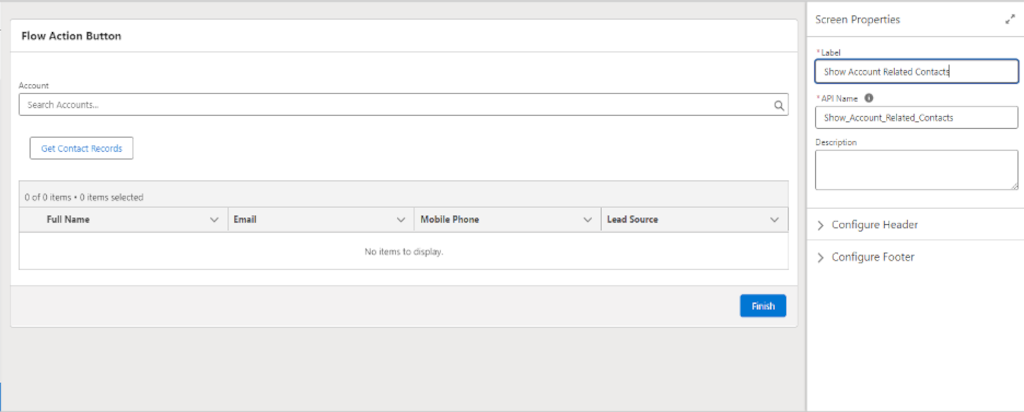
Step 2: Create a Auto launched flow for get contact data. This will call from Flow Action button.
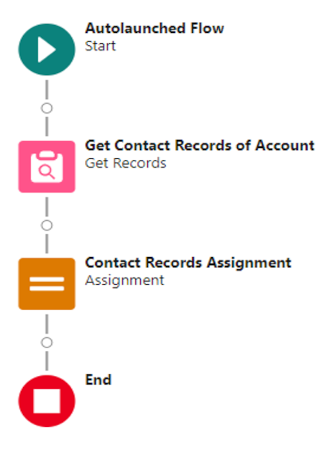
Step 3 : Here we setup Flow action to select which auto lunched flow will call.
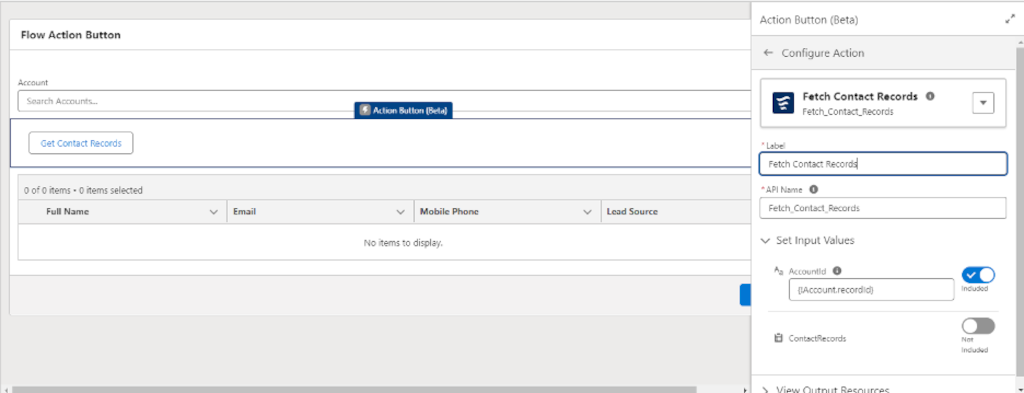
Use Case:
- The Action Button component can be used for various purposes, such as retrieving related records, making HTTP callouts, and validating data in real time.
- It can validate an email address through an HTTP callout and update the screen flow based on the validation result.
- Fetch product data from an external system and bring the results back into the screen for a user to select.
These enhancements are designed to empower users to create more dynamic and responsive screen flows, effectively turning them into single-page applications .
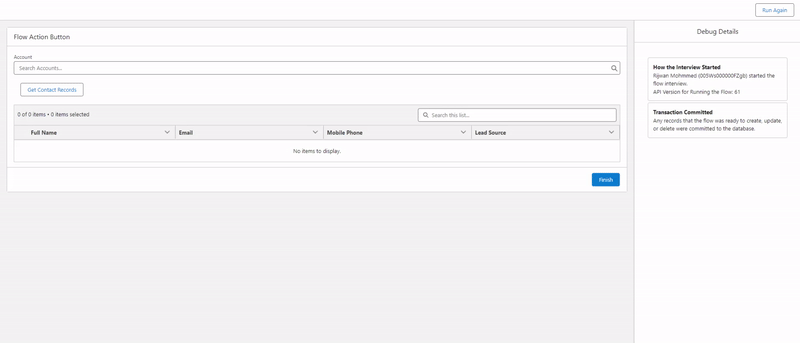
Reference :

Author
Rijwan Mohmmed

